
Camille+夜神模拟器
-
安装夜神模拟器
-
根据https://www.cnblogs.com/shenxiaolin/p/14537593.html指示,进入开发者模式,并打开usb调试
-
打开powershell, 运行指令:
1
adb connect 127.0.0.1:62001
-
clone camille
1
2
3git clone https://github.com/zhengjim/camille.git
cd camille
pip install -r requirements.txt -
新建frida目录,安装frida
1
2
3pip3 install frida-tools
pip3 install frida
npm install frida -
参看本机frida安装版本及CPU版本
1
2frida --version
adb shell getprop ro.product.cpu.abi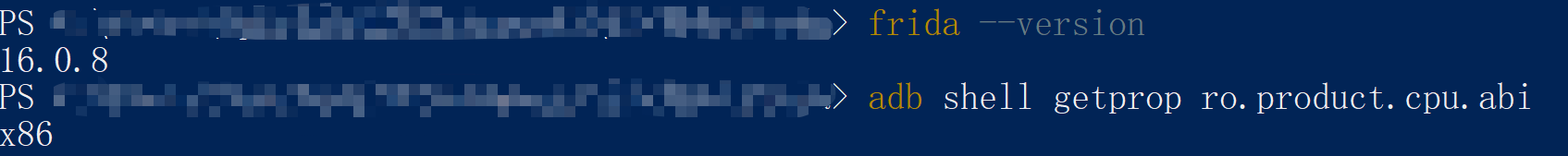
-
根据所安装frida版本下载对应的frida-server版本 https://github.com/frida/frida/releases

-
将本地解压出的frida-server push到模拟器
1
adb push frida-server-16.0.8-android-x86 /data/local/tmp/
-
先确保模拟器运行过淘宝
-
通过命令进入安卓手机并切换root用户,运行frida server,如果没有任何信息,则运行成功
1
2
3
4
5adb shell
su
cd /data/local/tmp/
chmod 777 frida-server-16.0.8-android-x86
./frida-server-15.1.17-android-arm64 -
运行camille
1
python3 camille.py APP包名
例如:
1
python3 camille.py com.taobao.taobao
